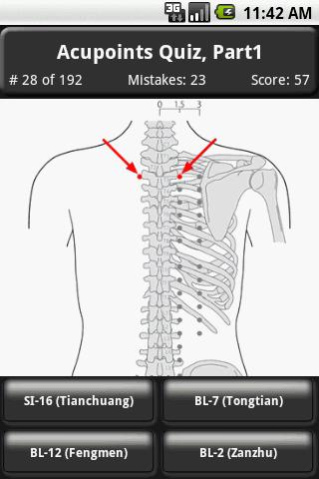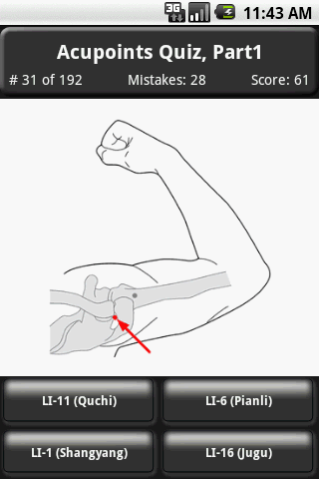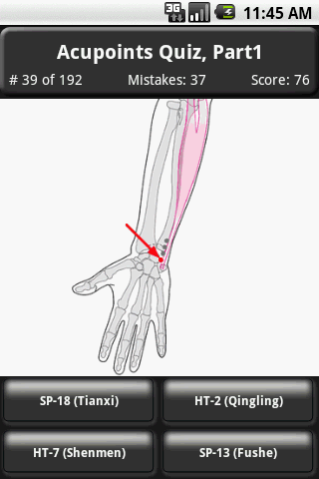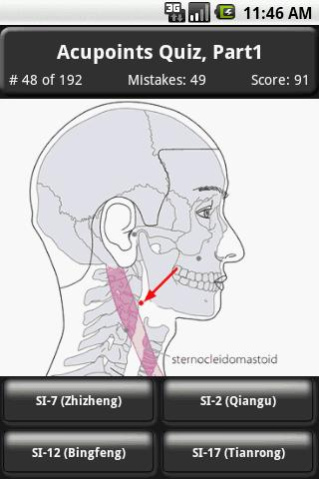Acupoints Quiz, Part1 1.0
Paid Version
Publisher Description
"Acupoints Quiz, Part1" is a quiz which invites you to test your knowledge of Chinese traditional medicine and human anatomy. It may be used for testing and educational purposes for people well-informed about the acupuncture and anatomy. Game consists of 192 illustrated questions with acupuncture points. These are points of the following meridians:
- Lung Meridian;
- Large Intestine Meridian;
- Stomach Meridian;
- Spleen Meridian;
- Heart Meridian;
- Small Intestine Meridian;
- Bladder Meridian.
You need to guess the name of the acupuncture point shown in the question picture.
Each question has 4 possible answers. When you tap one of the answers, the default color of the pressed button is changed for a while to green (when it was the right answer) or to red (wrong answer). You have 3 attempts to give right answer. If you give it at the first attempt you will receive 3 points, at the second attempt - 2 points, at the third - 1 point. Play the "Acupoints Quiz, Part1" now to test and improve your knowledge of the acupuncture points!
About Acupoints Quiz, Part1
Acupoints Quiz, Part1 is a paid app for Android published in the Health & Nutrition list of apps, part of Home & Hobby.
The company that develops Acupoints Quiz, Part1 is AM Mobile. The latest version released by its developer is 1.0. This app was rated by 1 users of our site and has an average rating of 4.0.
To install Acupoints Quiz, Part1 on your Android device, just click the green Continue To App button above to start the installation process. The app is listed on our website since 2013-04-18 and was downloaded 17 times. We have already checked if the download link is safe, however for your own protection we recommend that you scan the downloaded app with your antivirus. Your antivirus may detect the Acupoints Quiz, Part1 as malware as malware if the download link to com.ammobile.acupuncturequizpart1 is broken.
How to install Acupoints Quiz, Part1 on your Android device:
- Click on the Continue To App button on our website. This will redirect you to Google Play.
- Once the Acupoints Quiz, Part1 is shown in the Google Play listing of your Android device, you can start its download and installation. Tap on the Install button located below the search bar and to the right of the app icon.
- A pop-up window with the permissions required by Acupoints Quiz, Part1 will be shown. Click on Accept to continue the process.
- Acupoints Quiz, Part1 will be downloaded onto your device, displaying a progress. Once the download completes, the installation will start and you'll get a notification after the installation is finished.